Avoid the 5 biggest unified inbox mistakes hotels make. Learn how to fix them.
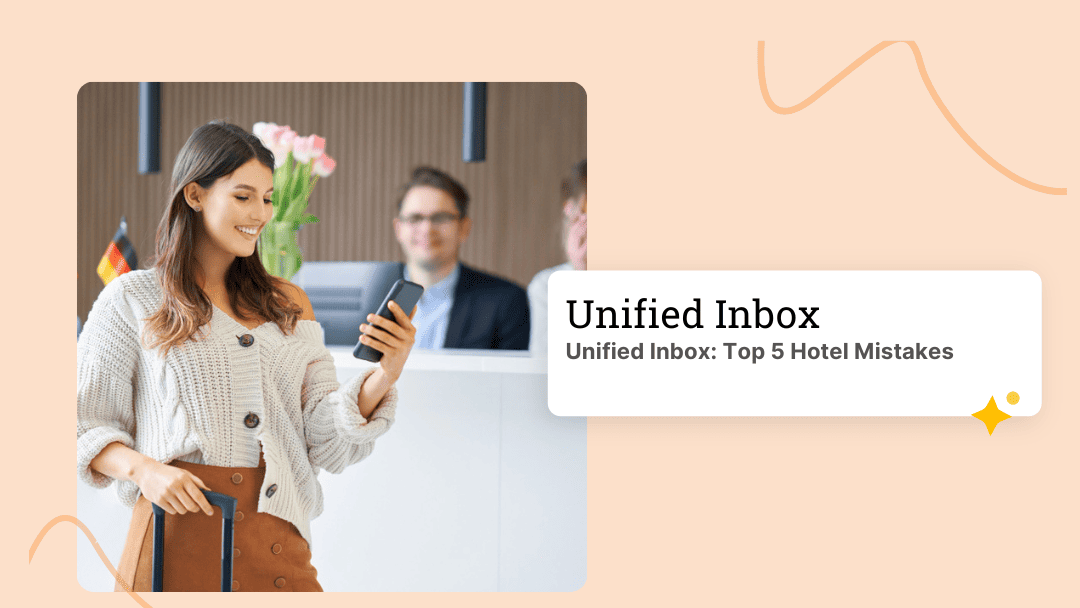
Avoid the 5 biggest unified inbox mistakes hotels make. Learn how to fix them.
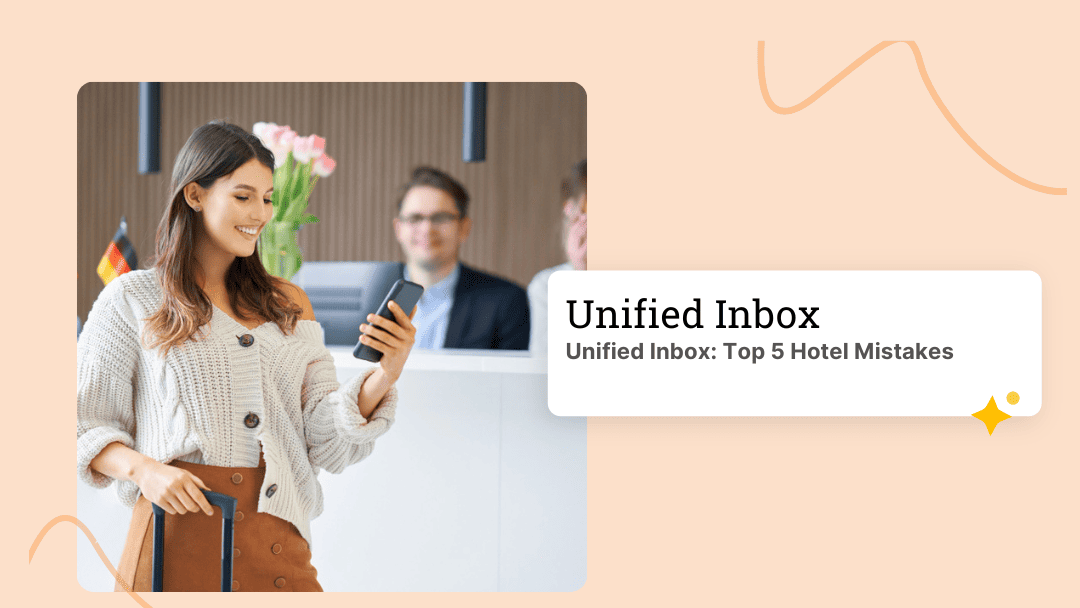
You invested in a unified inbox system.
Your six-person team put weeks of work into implementing it. You connected every channel. WhatsApp, email, Booking. com, Airbnb, SMS.
Three months later, your guest satisfaction scores dropped. Response times increased. Staff complain the system slows them down.
What went wrong?
Most hotels make the same mistakes when implementing a unified message platform. They treat it like simple software installation instead of a communication transformation.
Your universal inbox should reduce chaos. It should improve guest experience. It should save time.
Instead, you created new problems.
This guide reveals the five biggest mistakes hotels make with unified inbox systems. More importantly, you will learn how to fix them.

You discovered your unified email inbox can automate responses.
You set up automated messages for everything. Check-in instructions. WiFi passwords. Restaurant recommendations. Checkout procedures. Review requests.
Guests start receiving 8-12 automated messages during their stay.
They feel bombarded. Overwhelmed. Treated like a booking number instead of a person.
Your automation turned helpful communication into noise.
Hotels get excited about automation capabilities. Studies show 77% of guests prefer automated messaging for quick communication.
So you automate everything.
But guests do not want a barrage of messages. They want relevant information at the right time.
82% of consumers say technology like chatbots and automated messaging does not harm the human touch when implemented thoughtfully.
The key word: thoughtfully.
Guest frustration increases. Your property loses the personal touch that drives loyalty. Travelers start ignoring your messages, missing important information.
Worse, they mention excessive messaging in reviews.
A boutique hotel automated 15 messages during a three-day stay. Their review scores dropped 0.4 points in two months. Multiple reviews mentioned feeling "spammed."
Follow the "less is more" philosophy for guest communication.
Identify truly essential messages:
That gives you 6 messages maximum for a typical stay.
Reserve automation for:
Keep human for:
Test your message templates. Send yourself a test booking. Count every message you receive. If it feels like too many, it probably is.
Guestara's guest messaging platform lets you control automation frequency while maintaining the personal touch guests expect.
Messages flood your unified inbox.
No one knows who should respond. The front desk assumes housekeeping will handle room issues. Housekeeping thinks reservations manages guest requests.
Messages sit unanswered for hours.
A guest asks about spa services. Three staff members respond with different information. Another guest requests extra towels. No one responds because everyone thought someone else would.
Hotels centralize messages without creating workflow rules. You assumed staff would figure it out naturally.
They did not.
Without clear message routing, your unified message system creates more confusion than your old scattered system.
Duplicate responses annoy guests. Missed messages damage your reputation.
40% of guests expect responses within the first hour. When messages sit unassigned, you miss this window.
Your review scores suffer. Guests mention "poor communication" and "unresponsive staff."
A 120-room property discovered 23% of guest messages went unanswered for over 6 hours because of unclear ownership.
Create department-specific routing rules.
Set up inbox views by department:
Establish response time standards for each message type:
Assign message ownership clearly. Use your unified inbox features to tag team members or departments. Most platforms like Bookboost offer conversation assignment.
Create escalation procedures. If no one responds within your time standard, the message automatically escalates to a manager.
Track performance metrics. Monitor which team members respond quickly and which let messages sit. Use data to improve accountability.
Hold weekly reviews. Discuss messages that fell through the cracks. Identify process improvements.
Your guest management platform should include robust routing and assignment features to prevent these problems.
You created message templates for common questions.
Every response sounds identical. Stiff. Corporate. Robotic.
Guest: "Can we check in early?" Your bot: "Thank you for contacting us. Early check-in is subject to availability. Standard check-in time is 3 PM. We will do our best to accommodate your request. Thank you for choosing our hotel."
The guest feels like they messaged a machine, not a hospitality business.
Hotels focus on efficiency over personalization. You copy templates from other properties or use default responses your unified inbox provider suggested.
You forget guests want to feel recognized as individuals.
Generic templates destroy the connection that drives loyalty.
Guests disengage from your messages. They stop reading your communications because everything sounds like a form letter.
Your brand voice disappears. A luxury resort and a budget motel send identical responses.
Opportunities vanish. A guest asks about spa services. Your generic response provides basic hours. You miss the chance to describe signature treatments and drive an upsell.
Properties using robotic templates see lower engagement rates and reduced conversion on upsell offers.
Develop templates that sound human while maintaining consistency.
Use conversational language:
Bad: "Thank you for your inquiry regarding early check-in possibilities." Good: "We would love to get you settled in early if possible!"
Bad: "We are in receipt of your request." Good: "Got your message!"
Bad: "This information has been noted in your reservation file." Good: "I have added this to your booking so we do not forget."
Add personalization tokens:
Include guest names, specific reservation details, and stay dates. Your unified email inbox should populate these automatically.
Generic: "Check-in time is 3 PM." Personalized: "Hi Sarah, you will be checking in on Friday. Our standard time is 3 PM, but I will message housekeeping about getting your ocean view suite ready earlier."
Match your brand personality:
Luxury hotels should sound refined but warm. Boutique properties can be more casual and quirky. Business hotels should be efficient and professional.
Let your brand voice shine through every message.
Include specific details:
Generic: "We look forward to your stay." Specific: "We cannot wait to host your anniversary celebration. I will make sure the champagne you requested is chilled and ready in your room."
Train AI on your voice. Modern platforms let you customize AI responses to match your communication style.
Review and refine regularly. Read your templates quarterly. Do they still sound like your hotel? Update them based on guest feedback.
Guestara's AI-powered messaging learns your brand tone and generates responses that sound genuinely human.
Your staff checks the unified inbox only from desktop computers at the front desk.
A guest messages at 8 PM with an urgent request. Your front desk closed at 6 PM. No one sees the message until morning.
The guest waited two hours for a response that never came. They post a negative review mentioning your "terrible communication."
Hotels implement unified inbox systems without considering 24/7 guest communication needs.
Your team works standard hours. Your guests do not.
They send messages at midnight, early morning, late evening. You only monitor the inbox during business hours.
Guests expect instant responses. When you only check messages during office hours, you fail 60% of guest inquiries.
After-hours messages go ignored. Problems escalate. Minor issues become major complaints.
Your competitors respond 24/7 using mobile apps. They steal guests who value responsive communication.
Properties without mobile access to their unified message system report significantly more negative reviews citing poor communication.
Implement mobile-first unified inbox access.
Choose platforms with excellent mobile apps. Your team should manage messages from phones as easily as desktops.
Key mobile features needed:
Set up on-call rotations. Designate staff members to monitor the inbox during off-hours. They only need to respond to urgent messages.
Use smart notifications. Configure your system to send alerts for:
Enable AI for after-hours responses. AI-powered systems can handle up to 82% of guest messages without human intervention.
Program your AI to:
Track after-hours performance. Monitor how quickly your team responds to evening and weekend messages. Set the same standards as daytime.
Properties using mobile-optimized systems like Guestara's platform respond 3x faster to after-hours inquiries.
Train staff on mobile best practices:
You implemented your unified inbox six months ago.
You assume it works fine because no one complains loudly.
You never looked at actual data. You do not know if response times improved. You cannot prove ROI.
Without metrics, you cannot identify problems or celebrate wins. You make decisions based on feelings instead of facts.
Your investment in a unified message system becomes a cost you cannot justify.
Track key performance metrics monthly:
Response time metrics:
Volume metrics:
Quality metrics:
Business impact metrics:
Set benchmarks and goals. If your average response time is 45 minutes, set a goal of 30 minutes.
Review metrics in team meetings. Celebrate improvements. Address problem areas.
Use insights to optimize. If most messages arrive between 6-8 PM, ensure adequate staffing then.
Demonstrate ROI. Calculate time saved, revenue generated, and guest satisfaction improvements. Show leadership the value of your unified inbox investment.
Modern platforms include built-in analytics dashboards that track these metrics automatically.
You now know the five biggest mistakes hotels make with unified inbox systems:
Each mistake costs you time, money, and guest loyalty.
The good news: Every mistake can be fixed.
Start with the one causing your biggest problem. Fix it completely before moving to the next.
This week:
Audit your current unified inbox usage. Count how many automated messages guests receive. Check your PMS integration status. Review your message routing procedures.
This month:
Rewrite your message templates in a human voice. Set up mobile access for your team. Implement performance tracking.
This quarter:
Train your entire team on best practices. Optimize your workflows based on metrics. Refine your automation rules.
If your current unified message system cannot fix these mistakes, consider switching.
Look for platforms that offer:
Guestara's unified inbox addresses all five common mistakes with integrated solutions for guest messaging, AI-powered upselling, mobile check-in, and review management.
Your unified inbox should make communication easier, not harder. It should improve guest experience, not damage it. It should save time, not waste it.
Stop making these mistakes. Start delivering the seamless, personalized communication your guests expect.
Transform your guest communication from chaos to excellence. Your review scores, staff efficiency, and bottom line will thank you.
Avoid the 5 biggest unified inbox mistakes hotels make. Learn how to fix them.
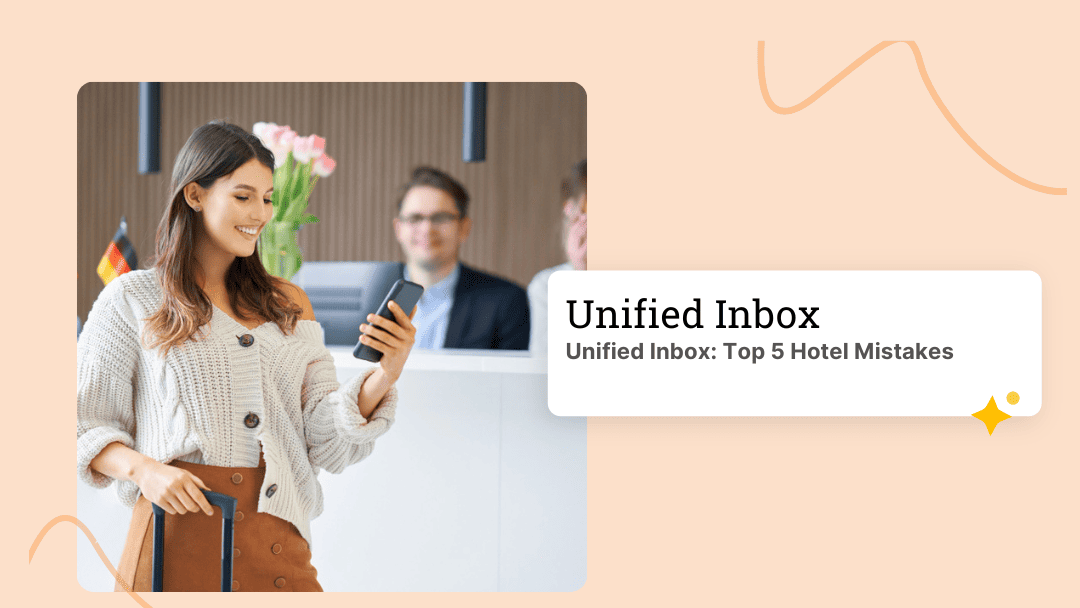
You invested in a unified inbox system.
Your six-person team put weeks of work into implementing it. You connected every channel. WhatsApp, email, Booking. com, Airbnb, SMS.
Three months later, your guest satisfaction scores dropped. Response times increased. Staff complain the system slows them down.
What went wrong?
Most hotels make the same mistakes when implementing a unified message platform. They treat it like simple software installation instead of a communication transformation.
Your universal inbox should reduce chaos. It should improve guest experience. It should save time.
Instead, you created new problems.
This guide reveals the five biggest mistakes hotels make with unified inbox systems. More importantly, you will learn how to fix them.

You discovered your unified email inbox can automate responses.
You set up automated messages for everything. Check-in instructions. WiFi passwords. Restaurant recommendations. Checkout procedures. Review requests.
Guests start receiving 8-12 automated messages during their stay.
They feel bombarded. Overwhelmed. Treated like a booking number instead of a person.
Your automation turned helpful communication into noise.
Hotels get excited about automation capabilities. Studies show 77% of guests prefer automated messaging for quick communication.
So you automate everything.
But guests do not want a barrage of messages. They want relevant information at the right time.
82% of consumers say technology like chatbots and automated messaging does not harm the human touch when implemented thoughtfully.
The key word: thoughtfully.
Guest frustration increases. Your property loses the personal touch that drives loyalty. Travelers start ignoring your messages, missing important information.
Worse, they mention excessive messaging in reviews.
A boutique hotel automated 15 messages during a three-day stay. Their review scores dropped 0.4 points in two months. Multiple reviews mentioned feeling "spammed."
Follow the "less is more" philosophy for guest communication.
Identify truly essential messages:
That gives you 6 messages maximum for a typical stay.
Reserve automation for:
Keep human for:
Test your message templates. Send yourself a test booking. Count every message you receive. If it feels like too many, it probably is.
Guestara's guest messaging platform lets you control automation frequency while maintaining the personal touch guests expect.
Messages flood your unified inbox.
No one knows who should respond. The front desk assumes housekeeping will handle room issues. Housekeeping thinks reservations manages guest requests.
Messages sit unanswered for hours.
A guest asks about spa services. Three staff members respond with different information. Another guest requests extra towels. No one responds because everyone thought someone else would.
Hotels centralize messages without creating workflow rules. You assumed staff would figure it out naturally.
They did not.
Without clear message routing, your unified message system creates more confusion than your old scattered system.
Duplicate responses annoy guests. Missed messages damage your reputation.
40% of guests expect responses within the first hour. When messages sit unassigned, you miss this window.
Your review scores suffer. Guests mention "poor communication" and "unresponsive staff."
A 120-room property discovered 23% of guest messages went unanswered for over 6 hours because of unclear ownership.
Create department-specific routing rules.
Set up inbox views by department:
Establish response time standards for each message type:
Assign message ownership clearly. Use your unified inbox features to tag team members or departments. Most platforms like Bookboost offer conversation assignment.
Create escalation procedures. If no one responds within your time standard, the message automatically escalates to a manager.
Track performance metrics. Monitor which team members respond quickly and which let messages sit. Use data to improve accountability.
Hold weekly reviews. Discuss messages that fell through the cracks. Identify process improvements.
Your guest management platform should include robust routing and assignment features to prevent these problems.
You created message templates for common questions.
Every response sounds identical. Stiff. Corporate. Robotic.
Guest: "Can we check in early?" Your bot: "Thank you for contacting us. Early check-in is subject to availability. Standard check-in time is 3 PM. We will do our best to accommodate your request. Thank you for choosing our hotel."
The guest feels like they messaged a machine, not a hospitality business.
Hotels focus on efficiency over personalization. You copy templates from other properties or use default responses your unified inbox provider suggested.
You forget guests want to feel recognized as individuals.
Generic templates destroy the connection that drives loyalty.
Guests disengage from your messages. They stop reading your communications because everything sounds like a form letter.
Your brand voice disappears. A luxury resort and a budget motel send identical responses.
Opportunities vanish. A guest asks about spa services. Your generic response provides basic hours. You miss the chance to describe signature treatments and drive an upsell.
Properties using robotic templates see lower engagement rates and reduced conversion on upsell offers.
Develop templates that sound human while maintaining consistency.
Use conversational language:
Bad: "Thank you for your inquiry regarding early check-in possibilities." Good: "We would love to get you settled in early if possible!"
Bad: "We are in receipt of your request." Good: "Got your message!"
Bad: "This information has been noted in your reservation file." Good: "I have added this to your booking so we do not forget."
Add personalization tokens:
Include guest names, specific reservation details, and stay dates. Your unified email inbox should populate these automatically.
Generic: "Check-in time is 3 PM." Personalized: "Hi Sarah, you will be checking in on Friday. Our standard time is 3 PM, but I will message housekeeping about getting your ocean view suite ready earlier."
Match your brand personality:
Luxury hotels should sound refined but warm. Boutique properties can be more casual and quirky. Business hotels should be efficient and professional.
Let your brand voice shine through every message.
Include specific details:
Generic: "We look forward to your stay." Specific: "We cannot wait to host your anniversary celebration. I will make sure the champagne you requested is chilled and ready in your room."
Train AI on your voice. Modern platforms let you customize AI responses to match your communication style.
Review and refine regularly. Read your templates quarterly. Do they still sound like your hotel? Update them based on guest feedback.
Guestara's AI-powered messaging learns your brand tone and generates responses that sound genuinely human.
Your staff checks the unified inbox only from desktop computers at the front desk.
A guest messages at 8 PM with an urgent request. Your front desk closed at 6 PM. No one sees the message until morning.
The guest waited two hours for a response that never came. They post a negative review mentioning your "terrible communication."
Hotels implement unified inbox systems without considering 24/7 guest communication needs.
Your team works standard hours. Your guests do not.
They send messages at midnight, early morning, late evening. You only monitor the inbox during business hours.
Guests expect instant responses. When you only check messages during office hours, you fail 60% of guest inquiries.
After-hours messages go ignored. Problems escalate. Minor issues become major complaints.
Your competitors respond 24/7 using mobile apps. They steal guests who value responsive communication.
Properties without mobile access to their unified message system report significantly more negative reviews citing poor communication.
Implement mobile-first unified inbox access.
Choose platforms with excellent mobile apps. Your team should manage messages from phones as easily as desktops.
Key mobile features needed:
Set up on-call rotations. Designate staff members to monitor the inbox during off-hours. They only need to respond to urgent messages.
Use smart notifications. Configure your system to send alerts for:
Enable AI for after-hours responses. AI-powered systems can handle up to 82% of guest messages without human intervention.
Program your AI to:
Track after-hours performance. Monitor how quickly your team responds to evening and weekend messages. Set the same standards as daytime.
Properties using mobile-optimized systems like Guestara's platform respond 3x faster to after-hours inquiries.
Train staff on mobile best practices:
You implemented your unified inbox six months ago.
You assume it works fine because no one complains loudly.
You never looked at actual data. You do not know if response times improved. You cannot prove ROI.
Without metrics, you cannot identify problems or celebrate wins. You make decisions based on feelings instead of facts.
Your investment in a unified message system becomes a cost you cannot justify.
Track key performance metrics monthly:
Response time metrics:
Volume metrics:
Quality metrics:
Business impact metrics:
Set benchmarks and goals. If your average response time is 45 minutes, set a goal of 30 minutes.
Review metrics in team meetings. Celebrate improvements. Address problem areas.
Use insights to optimize. If most messages arrive between 6-8 PM, ensure adequate staffing then.
Demonstrate ROI. Calculate time saved, revenue generated, and guest satisfaction improvements. Show leadership the value of your unified inbox investment.
Modern platforms include built-in analytics dashboards that track these metrics automatically.
You now know the five biggest mistakes hotels make with unified inbox systems:
Each mistake costs you time, money, and guest loyalty.
The good news: Every mistake can be fixed.
Start with the one causing your biggest problem. Fix it completely before moving to the next.
This week:
Audit your current unified inbox usage. Count how many automated messages guests receive. Check your PMS integration status. Review your message routing procedures.
This month:
Rewrite your message templates in a human voice. Set up mobile access for your team. Implement performance tracking.
This quarter:
Train your entire team on best practices. Optimize your workflows based on metrics. Refine your automation rules.
If your current unified message system cannot fix these mistakes, consider switching.
Look for platforms that offer:
Guestara's unified inbox addresses all five common mistakes with integrated solutions for guest messaging, AI-powered upselling, mobile check-in, and review management.
Your unified inbox should make communication easier, not harder. It should improve guest experience, not damage it. It should save time, not waste it.
Stop making these mistakes. Start delivering the seamless, personalized communication your guests expect.
Transform your guest communication from chaos to excellence. Your review scores, staff efficiency, and bottom line will thank you.
We work closely with the industry leaders to offer seamless solutions





















We’re here to help your whole team stay ahead of the curve as you grow.
Get up and running quickly with a personalized onboarding plan
Connect with real people who really get it, 24/7
Checkout our vast library of fee resources, templates and more
There's only so much we can say — so let us show you! Schedule a demo today and reach your business goals.
